If you’re looking for the best console gaming monitors of 2025, I recommend models with high refresh rates, low response times, and great color support. Monitors like curved screens at 24 to 32 inches, with HDR and adaptive sync, deliver smooth, immersive gameplay. Features such as adjustable stands and VESA compatibility boost comfort. To find your perfect match and enjoy seamless play, keep exploring the options I’ve outlined here.
Key Takeaways
- Prioritize monitors with high refresh rates (165Hz to 240Hz) and low response times (1ms) for smooth, lag-free gameplay.
- Look for models with HDMI 2.0/2.1, DisplayPort, and adaptive sync support like FreeSync or G-SYNC.
- Opt for curved screens (1000R or 1500R) with high contrast ratios and HDR support for immersive visuals.
- Choose monitors with ergonomic adjustments and VESA compatibility for comfortable extended gaming sessions.
- Consider size (24-32 inches) and resolution (QHD or 4K) to balance clarity, immersion, and hardware capabilities.
Sceptre Curved 24-inch Gaming Monitor (C248W-1920RN Series)

If you’re looking for an affordable yet immersive gaming monitor, the Sceptre Curved 24-inch Gaming Monitor (C248W-1920RN Series) is an excellent choice for casual gamers and those new to console gaming. Its 24-inch 1080p curved display with an 1800R radius offers a more engaging viewing experience. The sleek black design with slim bezels complements any setup, and VESA compatibility makes mounting easy. With a 75Hz refresh rate, 250 nits brightness, and 98% sRGB coverage, it delivers vibrant visuals and smooth gameplay. Though it has basic built-in speakers and limited stand adjustments, its affordability and versatile connectivity make it a popular choice.
Best For: casual gamers, students, and budget-conscious users seeking an immersive curved display with accurate colors for everyday tasks and light gaming.
Pros:
- Affordable price point with good value for its features
- Curved 24-inch display enhances immersion and reduces eye strain
- Versatile connectivity options including HDMI and VGA
Cons:
- Limited stand adjustments, only tilts and lacks height or swivel options
- Basic built-in speakers with poor audio quality
- 75Hz refresh rate may not satisfy competitive gamers seeking higher performance
Acer Nitro KG241Y Sbiip 23.8” Full HD Gaming Monitor

The Acer Nitro KG241Y Sbiip stands out as an excellent choice for gamers seeking smooth, responsive gameplay on a budget. Its 23.8-inch Full HD VA panel delivers vibrant colors and sharp visuals, with a fast 165Hz refresh rate and 1ms VRB response time that minimize motion blur. Support for AMD FreeSync Premium guarantees tear-free gameplay across consoles and PCs. The sleek zero-frame design makes it perfect for multi-monitor setups, while ergonomic tilt adjustment boosts comfort. With HDMI and DisplayPort connectivity, it’s compatible with various devices. Overall, it offers impressive performance and value, making it a top pick for gamers wanting seamless, immersive play without breaking the bank.
Best For: budget-conscious gamers and multimedia enthusiasts seeking a high-refresh-rate monitor with vibrant visuals and smooth performance for both PC and console gaming.
Pros:
- Fast 165Hz refresh rate with 1ms VRB response time for smooth gameplay
- Supports AMD FreeSync Premium for tear-free gaming experience
- Sleek zero-frame design ideal for multi-monitor setups and space-saving
Cons:
- Stand wobbliness reported by some users
- Lacks built-in speakers and USB ports
- Limited ergonomic adjustments beyond tilt (no height or swivel adjustment)
Sceptre 27-inch Gaming Monitor with 100Hz, 1ms, HDMI & DisplayPort

Gamers seeking smooth, responsive gameplay will appreciate the Sceptre 27-inch Gaming Monitor, which offers a rapid 1ms response time and a 100Hz refresh rate. Its 27-inch display features a 100% sRGB color gamut, providing vivid, natural colors with high brightness and color accuracy. The frameless design and eye care technology, including Blue Light Shift, help reduce eye strain during long sessions. Connectivity is versatile, with two HDMI ports and a DisplayPort supporting high refresh rates, plus built-in speakers and audio options. VESA compatibility allows flexible mounting, making it a sleek, high-performance choice for gamers aiming for seamless, immersive play.
Best For: gamers and creative professionals seeking a responsive, vivid display with versatile connectivity and eye care features.
Pros:
- 100Hz refresh rate and 1ms response time for smooth, lag-free gameplay
- 100% sRGB color gamut for accurate and vibrant color reproduction
- Frameless design with eye care technology reduces eye strain during extended use
Cons:
- Limited to 27 inches, which may not be ideal for multi-monitor setups
- No built-in USB hub or additional ports for peripherals
- Higher brightness levels may require manual adjustment to prevent glare in bright environments
Sceptre Curved 24.5-inch Gaming Monitor (C255B-FWT240)

For those seeking an immersive gaming experience, the Sceptre Curved 24.5-inch Gaming Monitor (C255B-FWT240) delivers impressive visuals with its 1500R curvature and sharp 1920×1080 resolution. Its high refresh rate of up to 240Hz ensures smooth gameplay, while the 1ms response time minimizes ghosting and motion blur. AMD FreeSync Premium technology prevents screen tearing at 120Hz and above, making fast-paced action seamless. Designed with gamers in mind, it features blue light reduction, multiple input options, and an adjustable stand. Although it’s a bit bulky and may ghost at lower refresh rates, its performance-to-price ratio makes it a compelling choice.
Best For: gamers seeking an immersive, high-refresh-rate curved monitor with sharp visuals and smooth gameplay at an affordable price.
Pros:
- 240Hz refresh rate delivers ultra-smooth gaming experience.
- 1500R curvature enhances immersion and field of view.
- Fast 1ms response time reduces motion blur and ghosting during gameplay.
Cons:
- Ghosting issues may occur below 120Hz, especially with darker scenes.
- The monitor is relatively bulky and heavy, which may impact setup flexibility.
- Lacks a sleep mode that automatically wakes from screensaver, requiring manual power management.
Acer KB272 G0bi 27-inch IPS Full HD Gaming Monitor

With its 27-inch IPS display and 1920×1080 Full HD resolution, the Acer KB272 G0bi stands out as an excellent choice for gamers seeking vibrant visuals and sharp clarity. Its 99% sRGB color coverage delivers accurate, vivid colors from any angle, making gameplay immersive. The monitor’s 120Hz refresh rate, combined with Adaptive-Sync support and a 1ms response time, ensures smooth, tear-free action during fast-paced games. Its sleek, frameless design enhances aesthetics, while ergonomic tilt adjustment offers comfortable viewing. Suitable for gaming, editing, and multitasking, it’s a reliable, budget-friendly monitor that balances performance and style for an ideal gaming experience.
Best For: gamers and content creators seeking a reliable, affordable monitor with vibrant visuals and smooth performance.
Pros:
- 120Hz refresh rate with Adaptive-Sync support for tear-free, fluid gameplay
- 99% sRGB color coverage delivers accurate, vivid colors from all angles
- Compact, frameless design with ergonomic tilt adjustment enhances aesthetics and comfort
Cons:
- Stand lacks height adjustment, limiting ergonomic customization
- No built-in speakers or USB hub, which may require additional accessories
- Plastic build feels lightweight and less premium compared to higher-end models
Sceptre 30-inch Curved Gaming Monitor (C305B-200UN1)

If you’re looking to elevate your gaming experience, the Sceptre 30-inch Curved Gaming Monitor (C305B-200UN1) stands out thanks to its ultra-wide 21:9 curved display and high refresh rate support. Its 2560×1080 Full HD resolution delivers crisp visuals, while the 200Hz refresh rate via DisplayPort ensures smooth gameplay with minimal motion blur. AMD FreeSync reduces tearing and stuttering for seamless action. The monitor’s response time of 5ms GTG and wide viewing angles enhance immersion, making it perfect for gaming and content creation. Plus, its VESA compatibility allows flexible mounting, creating a space-efficient setup for serious gamers.
Best For: gamers and content creators seeking an immersive ultra-wide curved display with high refresh rates for smooth, responsive gameplay.
Pros:
- Ultra-wide 21:9 curved screen enhances immersion and visual experience
- Supports up to 200Hz refresh rate via DisplayPort for ultra-smooth gameplay
- AMD FreeSync technology reduces tearing and stuttering during gaming
Cons:
- Built-in speakers are basic and may require external audio solutions
- Compatibility with Mac systems may be limited or require specific hardware adjustments
- Achieving full 200Hz performance depends on compatible graphics cards and connection standards
Samsung 27-Inch Odyssey G3 Gaming Monitor

The Samsung 27-Inch Odyssey G3 Gaming Monitor stands out as an excellent choice for gamers seeking smooth, responsive gameplay without breaking the bank. Its 1080p display with a 180Hz refresh rate and 1ms response time guarantees ultra-smooth, lag-free visuals, perfect for fast-paced games. The borderless design maximizes screen space, while vibrant colors and high contrast boost visual clarity. Features like AMD FreeSync, Black Equalizer, and Virtual Aim Point enhance responsiveness and visibility. With eye-saving tech, ergonomic adjustments, and broad device compatibility, this monitor offers great value and versatility, making it a top budget-friendly option for both casual and competitive gamers.
Best For: gamers and multitaskers seeking a budget-friendly, high-performance monitor with smooth visuals and ergonomic flexibility.
Pros:
- High 180Hz refresh rate and 1ms response time for ultra-smooth gameplay
- Vibrant color reproduction with high contrast and brightness
- Ergonomic stand with adjustable height, tilt, swivel, and pivot for comfortable use
Cons:
- Limited HDMI ports may restrict multiple device connections
- Presence of a flashing blue light when turned off can be distracting
- Slightly basic design without advanced features like built-in speakers or USB hubs
ASUS TUF Gaming 27 2K HDR Monitor (VG27AQ1A)

Gamers seeking smooth, responsive gameplay will appreciate the ASUS TUF Gaming 27 2K HDR Monitor (VG27AQ1A), which offers a 170Hz refresh rate and a 1ms response time. Its 27-inch WQHD IPS panel delivers sharp visuals, enhanced by HDR support and Extreme Low Motion Blur technology. Designed for serious gamers, it features ASUS ELMB to eliminate ghosting and supports Adaptive-Sync with G-SYNC and FreeSync for tear-free play. Connectivity is flexible with HDMI and DisplayPort options. Plus, its ergonomic stand and eye-care features reduce fatigue, making it a versatile choice for long gaming sessions with vivid, blur-free images.
Best For: serious gamers and eSports enthusiasts seeking a responsive, high-quality display with smooth visuals and excellent ergonomics.
Pros:
- 170Hz refresh rate and 1ms response time for ultra-smooth gameplay
- WQHD IPS panel with HDR support delivers sharp, vibrant visuals
- Features ASUS ELMB, G-SYNC, and FreeSync for tear-free, ghosting-free gaming
Cons:
- Higher price point compared to standard 1080p monitors
- Requires compatible graphics card for optimal Adaptive-Sync performance
- Limited to only two HDMI ports, which may be restrictive for multiple devices
AOC C27G2Z 27 Curved Gaming Monitor

For those seeking an immersive gaming experience, the AOC C27G2Z 27 Curved Gaming Monitor stands out with its ultra-responsive 240Hz refresh rate and 0.5ms MPRT response time, ensuring smooth, fluid gameplay with minimal motion blur. Its 27-inch curved VA panel with a 1500R curve wraps around your vision, enhancing immersion. The sleek, frameless design offers vibrant, uniform colors from all angles, while the adjustable stand supports long gaming sessions comfortably. With AMD FreeSync Premium, HDR10 support, and low input lag mode, it provides seamless visuals and fast responsiveness. Perfect for console gaming, it’s a solid, value-packed choice for competitive and casual players alike.
Best For: gamers seeking an immersive, high-refresh-rate monitor with smooth visuals and vibrant colors for competitive and casual gaming.
Pros:
- 240Hz refresh rate and 0.5ms MPRT response time ensure ultra-smooth gameplay with minimal motion blur.
- Curved 27-inch VA panel enhances immersion and provides rich, uniform colors from all angles.
- Adjustable ergonomic stand and VESA compatibility offer flexible and comfortable setup options.
Cons:
- No built-in speakers, requiring external audio solutions.
- Some users report brightness adjustment issues, affecting display calibration.
- Durability concerns such as dropping screws may affect long-term reliability.
Acer Nitro 27-Inch WQHD Gaming Monitor (KG271U N3bmiipx)

If you’re seeking a budget-friendly monitor that doesn’t compromise on performance, the Acer Nitro 27-Inch WQHD Gaming Monitor (KG271U N3bmiipx) stands out for its impressive 180Hz refresh rate and 0.5ms response time, making it ideal for fast-paced console gaming. Its 27-inch IPS panel delivers sharp, vibrant visuals with 2560×1440 resolution and supports DCI-P3 95% color gamut and HDR10 for richer colors and contrast. The monitor’s AMD FreeSync eliminates tearing, ensuring smooth gameplay. While it has limited ergonomic adjustments and some build quality concerns, its affordability and high refresh rate make it a solid choice for gamers on a budget.
Best For: budget-conscious gamers and multimedia enthusiasts seeking a high-refresh-rate monitor with vibrant visuals and smooth performance.
Pros:
- Impressive 180Hz refresh rate and 0.5ms response time for ultra-smooth gameplay
- Vibrant 2560×1440 WQHD resolution with 95% DCI-P3 color gamut and HDR10 support
- Affordable price point around $170, offering great value for high-performance features
Cons:
- Limited ergonomic adjustments, lacking height or rotation options
- Some concerns about build quality and minor defects upon arrival
- Lower brightness levels in standard and HDR modes, affecting visibility in bright environments
SANSUI 24-Inch Gaming Monitor (ES-G24F4)
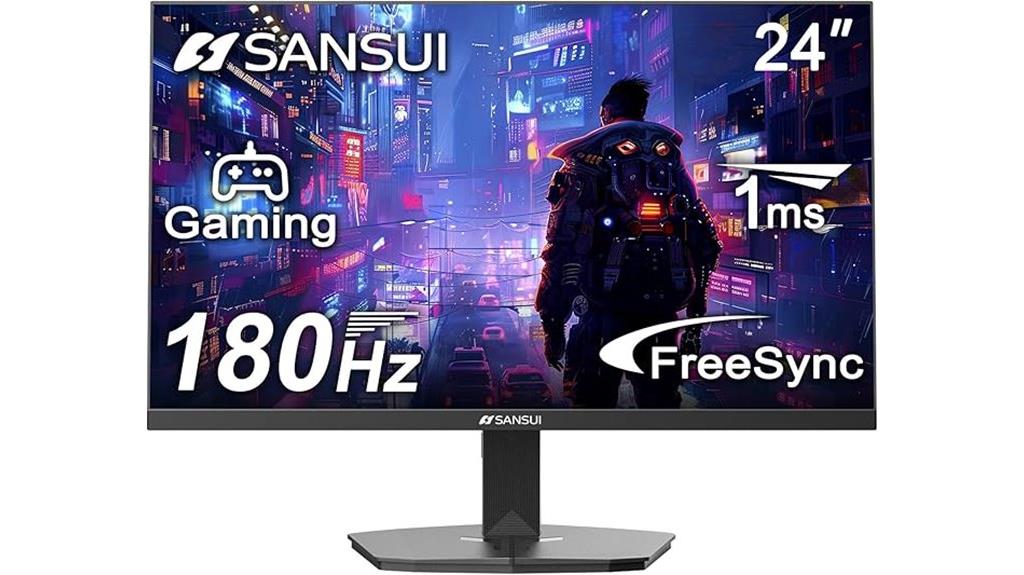
The SANSUI 24-Inch Gaming Monitor (ES-G24F4) stands out with its impressive 180Hz refresh rate and 1ms response time, making it an excellent choice for those seeking smooth, responsive gameplay. The Full HD display delivers vibrant visuals with a 110% sRGB color gamut, ensuring sharp images and rich colors. Its adaptive sync technology reduces screen tearing, enhancing gameplay. The ergonomic design offers tilt adjustments, and the wide viewing angles ensure clear visuals from various positions. Connectivity options include DisplayPort and HDMI, with VESA compatibility for flexible mounting. While some minor issues exist, its affordability and performance make it a solid pick for casual and competitive gamers alike.
Best For: casual and competitive gamers seeking a budget-friendly monitor with high refresh rates and vibrant visuals.
Pros:
- High 180Hz refresh rate with adaptive sync for smooth gameplay
- Vibrant 110% sRGB color gamut and sharp Full HD display for rich visuals
- Easy to connect with multiple ports and VESA compatibility for flexible setup
Cons:
- Stand lacks height adjustment, limiting ergonomic customization
- No built-in speakers, requiring external audio solutions
- Some users report hardware issues or power connection problems over time
Gaming Monitor 27 inch 180Hz (Supports 144Hz/165Hz) 1ms with HDR 10

A 27-inch gaming monitor with a 180Hz refresh rate and 1ms response time delivers ultra-smooth gameplay that’s essential for competitive or fast-paced titles. Its IPS panel offers vibrant visuals with 110% sRGB coverage, HDR10 support, and wide viewing angles for immersive experiences. The monitor supports adaptive sync technologies like FreeSync, eliminating tearing and stuttering. With flexible HDMI and DisplayPort connections, plus a tilt-adjustable stand, setup is straightforward. While some users note stand quality issues, overall, it provides crisp visuals, minimal ghosting, and eye comfort features like flicker-free tech. At an affordable price, it’s a solid choice for gamers seeking performance and value.
Best For: gamers and professionals seeking a high-performance, immersive 27-inch monitor with fast refresh rates, vibrant visuals, and versatile connectivity.
Pros:
- Supports up to 180Hz refresh rate with 1ms response time for smooth gameplay
- Wide color coverage of 110% sRGB and HDR10 support for vibrant, immersive visuals
- Flexible connectivity options including HDMI 2.0 and DisplayPort, plus tilt-adjustable stand
Cons:
- Some users report stand quality issues and missing mounting screws for VESA compatibility
- Occasional flickering or display malfunction issues reported with certain cables or units
- External speakers may be needed for optimal audio quality despite built-in stereo speakers
Samsung Odyssey G55C Series 32-Inch QHD Curved Gaming Monitor

For gamers seeking immersive visuals and smooth performance, the Samsung Odyssey G55C Series 32-Inch QHD Curved Gaming Monitor stands out with its 165Hz refresh rate and 1ms response time. Its 2560×1440 resolution delivers sharp, detailed images, while the 1000R curved screen enhances immersion by filling your peripheral vision. HDR10 support adds vibrant colors and deep blacks, and the anti-glare coating reduces reflections for better visibility. AMD FreeSync minimizes tearing and stuttering, ensuring fluid gameplay. Though VESA mounting can be tricky and the stand isn’t adjustable, users praise its vibrant picture quality and responsive performance, making it a solid choice for serious gamers.
Best For: serious gamers seeking immersive visuals, fast response times, and vibrant graphics for competitive and casual gaming experiences.
Pros:
- 165Hz refresh rate and 1ms response time ensure ultra-smooth gameplay with minimal motion blur
- QHD resolution and HDR10 support deliver sharp, vivid, and detailed images with deep blacks and bright whites
- Curved 1000R screen enhances immersion by filling peripheral vision for a more engaging gaming experience
Cons:
- VESA mounting can be challenging due to unconventional hole placement, possibly requiring custom adapters
- Stand is non-adjustable for height or angle, limiting ergonomic customization
- Limited input options with only two HDMI and two DisplayPort ports may restrict multiple device connections
SANSUI 24 Inch Gaming Monitor (ES-G24F4L)

Gamers seeking a compact yet high-performance monitor will find the SANSUI 24 Inch Gaming Monitor (ES-G24F4L) an excellent choice, thanks to its ultra-smooth 180Hz refresh rate and 1ms response time. It reduces motion blur and tearing, ensuring seamless gameplay. The support for HDR and a 4000:1 contrast ratio delivers vibrant, lifelike images with deep contrast. Covering 110% sRGB, it provides rich, accurate colors for gaming and entertainment. With HDMI and DisplayPort inputs, it’s compatible with consoles, PCs, and laptops. Its ergonomic features, including tilt adjustment and anti-glare technology, make it comfortable for extended use.
Best For: gamers and content creators seeking a compact, high-performance monitor with smooth visuals and vibrant colors for immersive gaming and multimedia experiences.
Pros:
- Ultra-smooth 180Hz refresh rate and 1ms response time for seamless gameplay and reduced motion blur.
- Supports HDR and covers 110% sRGB for vivid, accurate colors and deep contrast.
- Versatile connectivity with HDMI and DisplayPort, compatible with consoles, PCs, and laptops.
Cons:
- Limited to a 24-inch screen size, which may not suit users seeking larger displays.
- Adjustable tilt only, lacking height adjustment or swivel features for personalized ergonomics.
- No built-in speakers, requiring external audio solutions for sound.
Acer Nitro 27 WQHD Gaming Monitor (EDA270U)

The Acer Nitro 27 WQHD Gaming Monitor (EDA270U) stands out as an excellent choice for those seeking a high-performance display with smooth gameplay. Its 27-inch curved screen with a 1500R radius delivers immersive visuals, enhanced by AMD FreeSync Premium technology and a 180Hz refresh rate, ensuring fluid motion with minimal ghosting. The 1ms VRB response time and HDR10 support provide vibrant, true-to-life colors and sharp details. Designed for gaming, work, and entertainment, it offers wide viewing angles, ergonomic tilt, and versatile connectivity options. With positive reviews and reliable support, this monitor balances performance, comfort, and value perfectly.
Best For: gamers, creative professionals, and multitaskers seeking a high-performance, immersive curved monitor with fast refresh rates and vibrant visuals.
Pros:
- Smooth gameplay with AMD FreeSync Premium and 180Hz refresh rate
- Immersive 1500R curved display enhances viewing experience
- Versatile connectivity options including DisplayPort, HDMI, and audio out
Cons:
- Stand may be stiff, requiring careful handling during tilt adjustments
- HDR must be manually enabled; not active by default
- Some users reported initial dead pixels, though support is reliable
Factors to Consider When Choosing a Console Gaming Monitor

When selecting a console gaming monitor, I focus on response time and refresh rate to ensure smooth gameplay, while compatibility and connectivity options guarantee I can easily connect my devices. I also consider screen size and resolution for immersive visuals, along with color accuracy and HDR support for vibrant, true-to-life images. Finally, I look at ergonomics and mounting flexibility to keep gaming comfortable during long sessions.
Response Time & Refresh Rate
Choosing the right console gaming monitor hinges on understanding response time and refresh rate, as these factors directly influence gameplay clarity and responsiveness. Response time, measured in milliseconds, indicates how quickly a monitor can update pixels; lower values like 1ms reduce motion blur and ghosting during fast-paced action. Refresh rate, measured in Hertz (Hz), reflects how often the screen updates each second; a higher rate, such as 120Hz or more, delivers smoother motion and improves responsiveness. Together, these specs affect how sharp visuals appear and how promptly your inputs are reflected on screen. For console gaming, aiming for a response time of 1-3ms and a refresh rate of at least 60Hz—preferably 120Hz or higher—ensures minimal input lag and a seamless gaming experience.
Compatibility & Connectivity Options
Selecting a monitor that works seamlessly with your gaming console requires careful attention to compatibility and connectivity options. First, confirm the monitor has the right input ports, like HDMI, DisplayPort, or USB-C, to connect easily. Check if it supports the specific HDMI version your console needs, such as HDMI 2.0 or higher for 4K or high refresh rates. It’s also essential to verify that the refresh rate and response time align with your gaming style, especially for fast-paced games. Features like FreeSync or G-SYNC can enhance compatibility and reduce screen tearing if supported by your console or graphics setup. Finally, consider if the monitor offers VESA mounting options, which help you customize your setup with wall mounts or ergonomic stands for maximum comfort during long gaming sessions.
Screen Size & Resolution
The size and resolution of your monitor considerably influence your gaming experience, affecting immersion, clarity, and performance. Larger screens, like 27 inches or more, deliver a more immersive feel, especially on curved monitors. For resolution, 1080p (Full HD) is common and budget-friendly, while 1440p (QHD) and 4K offer sharper images. However, higher resolutions demand more powerful consoles or PCs, which can impact performance. Most current hardware handles 1080p or 1440p well, ensuring smooth gameplay without overloading the system. Opting for a larger screen with higher resolution enhances visual clarity and field of view, boosting immersion. Still, balancing screen size and resolution is key, so choose based on your hardware capabilities and your preferred gaming experience.
Color Accuracy & HDR Support
When evaluating a console gaming monitor, color accuracy and HDR support play crucial roles in delivering vibrant, lifelike visuals that enhance your gaming experience. HDR boosts contrast and color depth, making scenes more dynamic and immersive, especially in cinematic or visually demanding games. High color accuracy, measured by sRGB or AdobeRGB coverage, ensures that colors are reproduced faithfully, so what you see on screen matches the intended palette. Monitors with 10-bit color depth or higher offer a wider spectrum of shades, enriching visual detail. True HDR requires not just support but also high peak brightness—around 600 nits or more—and a high contrast ratio for maximum effect. Prioritizing these features results in more vivid, realistic, and engaging gameplay.
Ergonomics & Mounting Flexibility
Ergonomics and mounting flexibility are vital considerations to guarantee comfort and convenience during long gaming sessions. Look for monitors with adjustable stands that offer tilt, swivel, height, and pivot options, so you can customize your setup for ideal comfort. VESA compatibility is also essential, as it allows you to mount the monitor on wall brackets or adjustable arms, freeing up desk space and enabling more flexible positioning. Features like blue light filters and flicker-free technology help reduce eye strain, making extended play easier on your eyes. Additionally, choosing monitors with ergonomic design certifications ensures they meet health and safety standards. Multiple mounting options and adjustable stands let you tailor your setup to your preferred seating position, helping you stay comfortable and focused during marathon gaming sessions.
Frequently Asked Questions
What Is the Optimal Refresh Rate for Console Gaming Monitors?
You’re wondering about the best refresh rate for console gaming monitors. In my experience, a 120Hz to 144Hz refresh rate strikes the perfect balance between smooth gameplay and responsiveness, especially for fast-paced games. Higher refresh rates make motion look fluid and reduce motion blur, giving you an edge. I recommend going for at least 120Hz if your console supports it—trust me, it makes a noticeable difference in your gaming experience.
How Does Response Time Impact Gaming Performance?
Response time really impacts gaming performance because it determines how quickly a monitor can update pixels after a change. The lower the response time, the less motion blur and ghosting you’ll see, leading to smoother visuals. As a gamer, I notice faster response times make gameplay more responsive and immersive, especially during fast-paced action. So, if you want seamless play, look for monitors with quick response times to stay ahead in the game.
Are Curved Monitors Better Than Flat for Console Gaming?
Curved monitors can enhance your console gaming experience by providing a more immersive feel, especially in wide-field games. They reduce glare and distortion around the edges, making gameplay smoother and more comfortable. However, flat monitors are often better for competitive gaming because they offer consistent viewing angles and less distortion. Ultimately, I think curved monitors are great for immersive single-player games, but flat screens work better for fast-paced multiplayer action.
Which Connectivity Options Are Essential for Console Compatibility?
When choosing a monitor for console gaming, I look for essential connectivity options like HDMI 2.1, which supports higher resolutions and refresh rates, ensuring smooth gameplay. I also check for DisplayPort, USB-C, and audio output ports for versatility. These connections guarantee compatibility with my console and accessories, giving me a seamless gaming experience. Prioritizing the right ports means I can enjoy vibrant visuals and minimal lag every time I play.
How Important Is HDR Support for Console Gaming?
HDR support heightens my gaming experience, making visuals vivid and vibrant. It’s incredibly important because it enhances contrast, bringing game worlds to life with richer colors and deeper blacks. Without HDR, images can look flat and dull, diminishing immersion. So, I always look for monitors with solid HDR assistance to guarantee I get the most stunning, seamless play possible. Trust me, HDR truly makes a difference in quality gaming.
Conclusion
Choosing the right gaming monitor can truly elevate your experience. With so many great options on this list, you’ll find one that fits your style and setup. Remember, a good gamer knows the importance of quality gear—“A stitch in time saves nine.” Invest wisely, enjoy seamless gameplay, and have fun exploring these top picks. Happy gaming!









